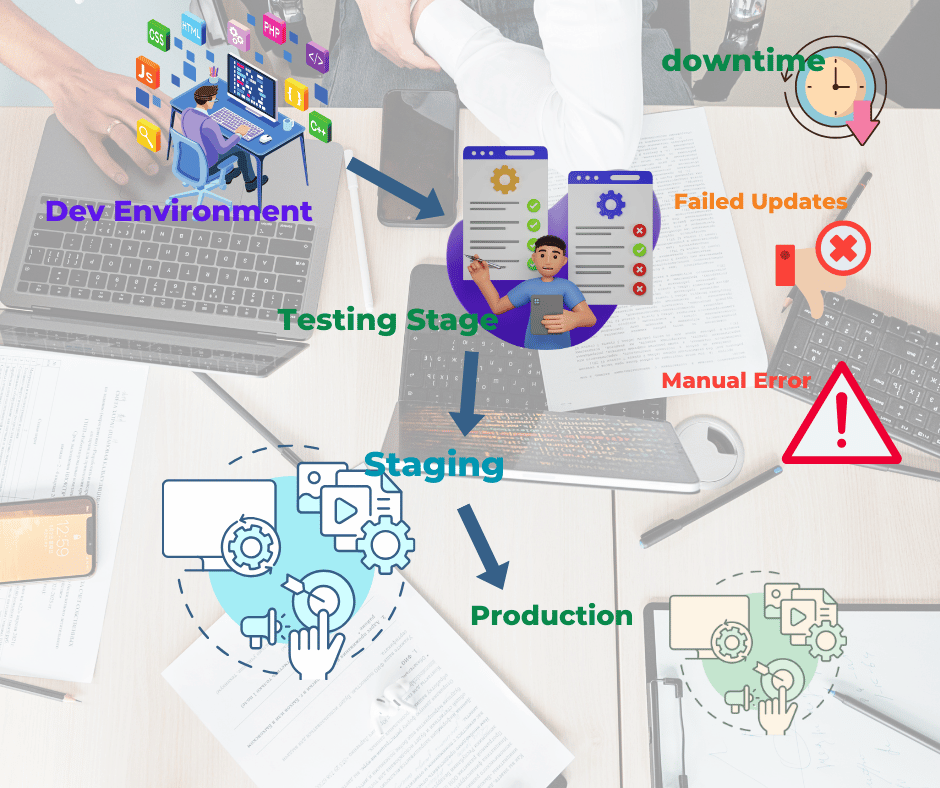Introduction
Deploying software might seem like just the final step of a development process, but it’s so much more. It’s the bridge that takes your work from the development environment and delivers it into the hands of real users. Whether you’re releasing a new feature or patching a bug, deployment plays a critical role in ensuring your application works as expected.
However, deployment is not always smooth. Many teams face challenges such as downtime, failed updates, or misconfigured environments. These issues not only disrupt user experiences but also put a strain on development teams. So, how can you make deployment less stressful and more efficient? That’s where strategies, proper planning, and automation come into play.
In this guide, we’ll explore:
1. Different deployment strategies like blue-green, rolling, and canary.
2. The step-by-step process of taking your code from development to production.
3. Why automating deployments is essential in modern software delivery.
By the end of this blog, you’ll have a clear understanding of how to deploy software efficiently while minimizing risks and maximizing reliability.
Understanding Software Deployment
Software deployment is the process of delivering an application or system to a live environment where users can access it. It’s not just about copying code to servers—it’s a coordinated effort that ensures the software functions correctly and efficiently once it’s live. Deployment involves setting up infrastructure, managing configurations, and handling updates, all while minimizing disruptions to users.
There are two key ways software is deployed: manual and automated.
• Manual deployment requires developers or system administrators to handle the process step by step. While this approach can work for small applications, it’s prone to errors, time-consuming, and hard to repeat consistently.
• Automated deployment, on the other hand, uses tools and scripts to manage the process. It ensures faster, more reliable deployments with minimal human intervention, making it the preferred choice for modern software teams.
Deployment can also vary based on where the software is hosted. For instance, an application may be deployed to a local server (on-premises) or a cloud environment like AWS, Azure, or Google Cloud. Each hosting option has its unique considerations, such as scalability and maintenance.
Types of Deployment
Different strategies can be used depending on your application’s needs and your users’ expectations:
1. On-Premises Deployment: This involves installing the software on physical servers or systems owned by the organization. It provides full control but requires more resources to maintain.
2. Cloud-Based Deployment: Here, applications are hosted on cloud platforms, making them accessible from anywhere. Cloud deployment is scalable and easier to manage, especially for teams with limited infrastructure resources.
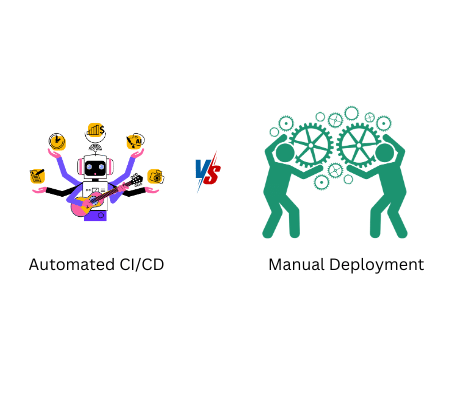
Strategies for Software Deployment
Choosing the right deployment strategy is crucial for a successful software rollout. A good strategy ensures minimal downtime, reduces risks, and provides a smooth experience for users. Different strategies are suited to different types of applications, team sizes, and project goals. Let’s explore some of the most popular approaches to software deployment.
1. Rolling Deployment
In a rolling deployment, updates are rolled out to a few servers or instances at a time, while the rest continue to run the previous version. This gradual rollout ensures that if any issues arise with the new version, they can be addressed without affecting the entire system. Rolling deployments work well for systems with multiple servers and are often used in cloud-based environments.
2. Blue-Green Deployment
Blue-green deployment involves maintaining two separate environments: one live (blue) and one idle (green). The new version of the software is deployed to the idle environment. Once everything is tested and working correctly, traffic is switched from the live environment to the updated one. This strategy ensures zero downtime and allows quick rollback if needed.
3. Canary Deployment
Canary deployment is a method where the new version is released to a small group of users first. If the new version performs well and receives positive feedback, it’s gradually rolled out to the rest of the users. This approach minimizes risk, as any issues can be caught early before affecting a large audience.
4. Shadow Deployment
Shadow deployment runs the new version alongside the current one but without exposing it to users. It processes the same real-world traffic in the background to monitor its performance and identify potential issues. This strategy is ideal for testing in production-like conditions without impacting users.
5. Feature Toggles
Feature toggles, or feature flags, allow developers to release a new feature but keep it disabled for users until it’s fully ready. This approach enables continuous integration and deployment without disrupting the live environment. Features can be activated for specific users or groups, making it easier to test and gather feedback.
How to Choose the Right Strategy?
The right strategy depends on the size of your team, the criticality of your application, and how tolerant your users are to risks and downtime. For example:
• Rolling deployments and blue-green deployments work well for large-scale applications with high availability requirements.
• Canary deployments and feature toggles are ideal when user feedback is crucial to evaluate the success of a release.
Steps in the Deployment Process
Deploying software is not a one-step action. It’s a process that requires careful planning and execution. Each step builds upon the last to ensure that the deployment is smooth, efficient, and reliable. Let’s walk through the key steps involved in a typical deployment process.
Step 1: Planning and Preparation
Every successful deployment begins with proper planning. This includes defining the goals of the release, setting clear timelines, and identifying any potential risks. Teams must also ensure that all dependencies, such as libraries or databases, are in place and compatible with the new release. Preparing a rollback plan is equally important in case something goes wrong during deployment.
Step 2: Setting Up the Environment
Before deploying, the software needs to pass through various environments such as development, testing, and staging. Each environment serves a specific purpose:
• The development environment is where the initial coding happens.
• The testing environment ensures the software is stable and free of major bugs.
• The staging environment replicates the production setup for final checks.
Setting up these environments correctly ensures that the application behaves as expected in production.
Step 3: Deployment to Production
Once the software has been thoroughly tested, it’s time to deploy it to the production environment. This is where end users will interact with the application. Automated tools like CI/CD pipelines are often used to handle this step, ensuring the deployment is consistent and error-free. The deployment may be done in phases (such as a canary or rolling deployment) to minimize risks.
Step 4: Testing and Monitoring
After deployment, testing doesn’t stop. Teams need to run additional checks to ensure the application is performing as intended. Monitoring tools like New Relic or Grafana can be used to track key metrics such as load times, server performance, and error rates. Any issues identified at this stage must be addressed quickly to minimize the impact on users.
Step 5: Rollout and Feedback
Once everything is running smoothly, the new version is rolled out to all users. Feedback from users is crucial during this step. It helps teams identify any missed bugs or performance issues. Teams can use this feedback to make necessary improvements in future releases.
Step 6: Maintenance and Iteration
Deployment doesn’t end with the rollout. Regular maintenance is essential to keep the application secure and up to date. Iterative improvements based on user feedback and monitoring data ensure that the software remains reliable and meets user expectations.
Why You Should Automate Software Deployment
Manual deployment might work for small projects, but as applications grow more complex, the risks and challenges of doing everything by hand become clear. Automation simplifies deployment, reduces errors, and makes the entire process faster and more reliable.
One of the biggest advantages of automating software deployment is consistency. With manual processes, there’s always a chance of forgetting a step or making a mistake, especially when deploying frequently. Automation ensures every deployment follows the same steps, in the same order, every single time. This consistency reduces bugs and downtime, which keeps users happy.
Another reason to automate is speed. In today’s fast-paced development environment, businesses need to release updates quickly to stay competitive. Automated pipelines allow deployments to happen in minutes rather than hours. This means teams can focus on building features and fixing bugs instead of worrying about deployment details.
Automation also helps with scalability. As your application grows, deploying to multiple servers or environments manually becomes nearly impossible. Automated tools like Jenkins, GitHub Actions, or AWS CodePipeline can handle complex deployments across large systems without breaking a sweat.
Moreover, automation improves collaboration and transparency within development teams. When deployment processes are automated and standardized, everyone on the team can understand and trust the pipeline. This makes troubleshooting easier and ensures that all team members are on the same page.
Finally, automated deployments allow you to respond faster to issues. If something goes wrong during a release, automated tools make it easy to roll back to a previous version. This minimizes disruptions for users and gives teams the confidence to deploy more frequently.
Best Practices for Software Deployment
A smooth and reliable deployment doesn’t happen by accident. It requires careful planning, well-defined processes, and adherence to certain best practices. These practices not only reduce risks but also ensure that your software meets user expectations every time it’s released.
One essential practice is to test thoroughly before deployment. Every piece of code should pass through multiple testing stages, such as unit tests, integration tests, and user acceptance tests (UAT). Testing in a staging environment that mirrors the production setup is especially important to catch any environment-specific issues before they affect real users.
Another important practice is to deploy incrementally. Rolling out changes gradually, rather than all at once, reduces the impact of potential issues. Strategies like blue-green deployments or canary releases allow teams to test updates in production without disrupting all users. If a problem arises, it’s easier to isolate and fix it without affecting the entire system.
Monitoring and logging are also critical. Deployment doesn’t end once the software is live; you need to monitor its performance in real time. Tools like Prometheus, Datadog, or AWS CloudWatch can track key metrics, such as response times and error rates. Logs help identify the root cause of issues quickly, so they can be addressed before they escalate.
A good rollback plan is equally important. No matter how well-prepared you are, things can still go wrong. Having a clear rollback procedure ensures you can revert to the previous version of the software quickly and minimize downtime for users.
Communication is another key element of successful deployments. Keeping all stakeholders informed about what’s being deployed, when it’s happening, and what to expect helps avoid confusion and ensures everyone is aligned. This is especially true for deployments that involve critical updates or user-facing changes.
Lastly, aim for continuous improvement. Learn from each deployment, whether it’s a success or not. Post-deployment reviews or retrospectives can help identify areas for improvement and make your process even more efficient over time.
Tools and Technologies for Software Deployment
Modern software deployment relies heavily on tools and technologies to streamline and automate the process. These tools help developers build, test, deploy, and monitor their applications with ease, reducing the chances of human error and improving efficiency.
One of the most widely used categories is Continuous Integration and Continuous Deployment (CI/CD) tools. These tools automate the steps from code integration to deployment, ensuring every change is tested and released quickly. Examples include Jenkins, GitHub Actions, GitLab CI/CD, and CircleCI. These platforms provide pipelines where you can define tasks like building code, running tests, and deploying applications.
For managing infrastructure, Infrastructure as Code (IaC) tools like Terraform, AWS CloudFormation, and Ansible are essential. They allow teams to define and provision infrastructure (servers, networks, storage) using code, making it easy to replicate environments and ensure consistency.
Containerization platforms, such as Docker, have revolutionized deployment. Docker packages your application and its dependencies into a container, ensuring it runs consistently across different environments. For managing multiple containers, Kubernetes is the go-to tool. It automates container orchestration, handling tasks like scaling, load balancing, and service discovery.
Version control systems like Git also play a critical role in deployment. They help track changes to the codebase, making it easy to roll back to previous versions if needed.
For monitoring and logging, tools like Prometheus, Grafana, and ELK Stack (Elasticsearch, Logstash, Kibana) are popular. They help teams monitor application performance, track errors, and gain insights into user behavior.
Cloud providers such as AWS, Microsoft Azure, and Google Cloud also offer robust deployment services. These platforms include services like AWS CodePipeline, Azure DevOps, and Google Cloud Build, which integrate seamlessly with their cloud infrastructure, enabling teams to deploy and scale applications efficiently.
Conclusion
Software deployment is more than just pushing code to production; it’s a critical process that directly impacts user experience, system reliability, and business success. By understanding deployment strategies, following a well-defined process, and leveraging modern tools and automation, teams can ensure their deployments are smooth, efficient, and error-free.
In today’s fast-paced digital world, automating software deployment is no longer optional—it’s a necessity. Automation brings speed, consistency, and scalability, enabling teams to release updates faster and with greater confidence. Combined with best practices like thorough testing, monitoring, and having a rollback plan, automation lays the foundation for reliable and robust deployments.
Remember, deployment is not a one-time task but an ongoing cycle of improvement. Each deployment is an opportunity to learn, adapt, and refine your processes. With the right approach and tools, you can turn deployment from a source of stress into a well-oiled, seamless operation that keeps your users happy and your business ahead of the competition.