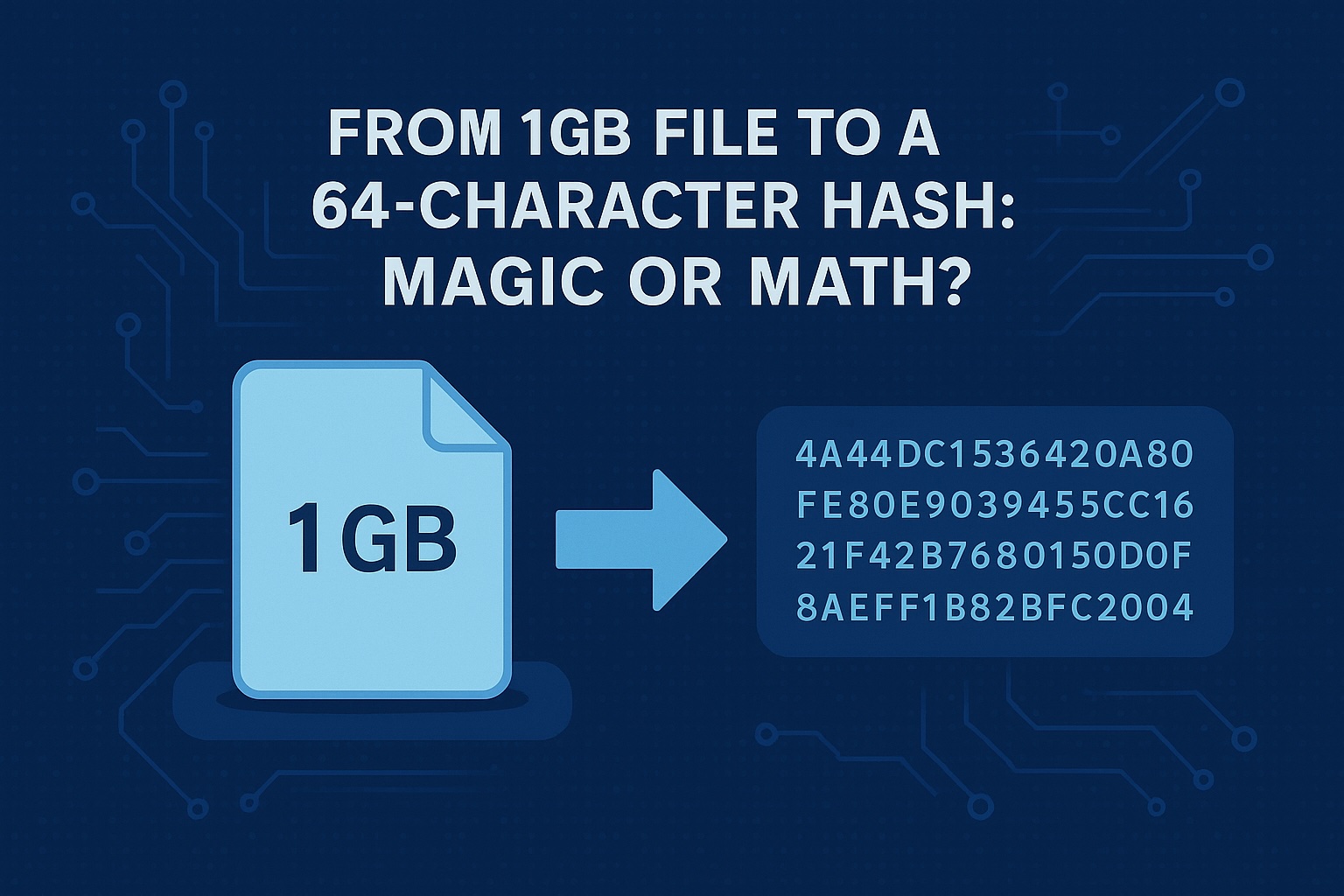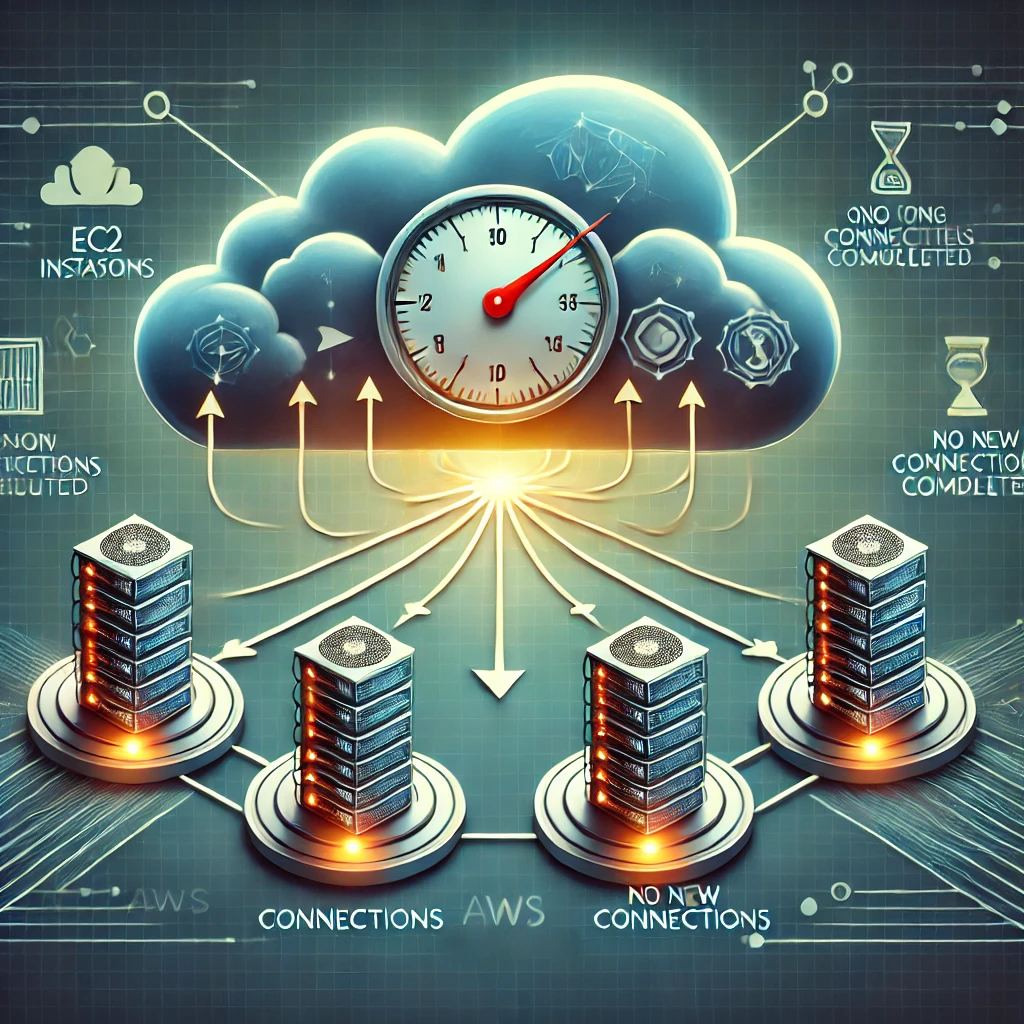Introduction
Debugging is an important part of programming. It’s the process of finding and fixing problems in code. Sometimes, programmers get stuck and need a new way to think about the problem. That’s where Rubber Duck Debugging comes in. This method involves explaining your code and problem out loud to a rubber duck. It might sound silly, but it can help you see your problem in a new way and find the solution faster.
History and Origin
Rubber Duck Debugging has an interesting story. It all started with a book called “The Pragmatic Programmer,” written by Andrew Hunt and David Thomas. In this book, they talk about a programmer who carried a rubber duck with them. Whenever the programmer had a problem with their code, they would explain it to the duck. This simple act of talking through the problem often helped them find a solution.
The idea is that by explaining your code out loud, you can see it more clearly. It’s like when you try to teach someone else; you understand the subject better yourself. The rubber duck is a friendly and non-judgmental listener, always ready to help you debug your code.
How Rubber Duck Debugging Works
Rubber Duck Debugging is very simple to practice. Here is how you can do it:
1. Find a Rubber Duck: You can use any object, but a rubber duck is fun and has become a symbol of this method.
2. Explain Your Code: Start by explaining your code to the duck. Describe what each part of the code is supposed to do. Pretend the duck knows nothing about programming.
3. Describe the Problem: Now, explain what the problem is. Tell the duck what is going wrong and what you have tried so far to fix it.
4. Talk Through Your Thoughts: As you explain, you might start to see your code in a new way. Sometimes, just hearing your own words can make the solution clear.
For example, if you have a bug in your code, you might say to the duck, “This function is supposed to add two numbers, but it’s giving me the wrong result. I checked the inputs, and they seem fine. Maybe the problem is in the way the function returns the result.” As you talk, you might suddenly realize what the issue is.
This method works because it forces you to slow down and think about each step of your code carefully. Often, the simple act of explaining helps you spot mistakes you missed before.
Psychological and Cognitive Benefits
Talking to a rubber duck might seem funny, but it actually helps your brain work better. When you explain your code out loud, you engage different parts of your brain than when you think silently. This can make your thoughts clearer and more organized.
Explaining a problem forces you to slow down and consider each detail. This process can reveal errors or assumptions you didn’t notice before. It’s similar to how teaching someone else helps you understand a topic better. By putting your thoughts into words, you make them more concrete and easier to analyze.
Additionally, Rubber Duck Debugging reduces stress. Talking to a non-judgmental listener, like a rubber duck, can help you feel more relaxed. This can improve your focus and make it easier to solve problems.
This method isn’t just for programming. People in many fields use similar techniques to clarify their thoughts and solve problems. For instance, writers might explain their plots to a friend, or teachers might talk through a lesson plan to make sure it’s clear.
Real-Life Examples
Many programmers have found success with Rubber Duck Debugging. Let’s look at some examples to see how it works in practice.
Story 1: The Case of the Missing Semicolon
A software developer named Alex was stuck on a bug for hours. Their code wouldn’t run, and nothing seemed to work. Frustrated, Alex decided to try Rubber Duck Debugging. They explained each line of their code to the duck. When they got to a particular line, they suddenly noticed they had missed a semicolon. Adding the semicolon fixed the problem immediately. Talking through the code helped Alex spot a simple mistake they had overlooked for hours.
Story 2: Breaking Down Complex Problems
Maria, a senior developer, often uses a rubber duck to tackle complex issues. One day, she faced a complicated problem with a data processing algorithm. Maria sat down and explained the whole process to her rubber duck, step by step. As she did, she realized she had misunderstood how a part of the algorithm worked. This insight helped her correct the error and improve the algorithm’s efficiency.
Story 3: A Team’s Secret Weapon
In a software development team, everyone had their own rubber duck. Whenever someone got stuck, they would take a break and talk to their duck. This practice not only helped individuals solve problems faster but also encouraged a culture of thorough thinking and self-reliance. The team found that fewer bugs made it to the testing phase, saving time and improving their overall workflow.
Story 4: The Case of the Bitbucket Pipeline
One of my teammates was facing an issue where the Bitbucket pipeline was failing the ESLint check, but it passed in the local environment. He tried many times to find the issue but couldn’t figure it out. Later, he talked to me about it, and we decided to go through the code together.
As we explained the code to each other, we discovered that he had created a class called DummayClass. However, when he imported the class, he used dummyClass instead of DummayClass. This small mistake caused the pipeline to fail. The project was in TypeScript, which is case-sensitive, so the mismatch between DummayClass and dummyClass led to the error.
By talking through the problem and explaining each part of the code, we were able to spot the mistake and fix it. This example shows how effective Rubber Duck Debugging can be, even when it involves talking to a human instead of a duck.
Rubber Duck Debugging in the Workplace
Rubber Duck Debugging is not just a personal tool; it can also benefit your entire team. Encouraging your team members to adopt this method can create a culture of careful, thoughtful debugging. Here are some ways to integrate Rubber Duck Debugging into the workplace.
First, make it a habit. Encourage team members to keep a rubber duck or another object on their desk. Whenever they get stuck, they can use it to talk through their code. This practice helps people slow down and think more clearly.
Second, promote a supportive environment. Sometimes, just knowing that it’s okay to talk through problems out loud can reduce stress and improve focus. When team members see others using this method, they might feel more comfortable trying it themselves.
Third, combine it with other tools and practices. For example, pair programming can complement Rubber Duck Debugging. When two developers work together, they can explain their thoughts to each other, just like they would to a rubber duck. Code reviews are another opportunity to use this method. By explaining their code during a review, developers can catch errors before they become bigger problems.
Finally, make it fun. Adding a bit of humor to the workplace can make debugging less stressful. A rubber duck on your desk can be a cheerful reminder to think things through and not get frustrated.
By integrating Rubber Duck Debugging into your team’s routine, you can improve problem-solving skills, reduce stress, and create a more supportive and collaborative work environment.
Tips for Effective Rubber Duck Debugging
Rubber Duck Debugging can be very effective if done correctly. Here are some tips to make the most out of this method:
1. Be Thorough and Clear
When explaining your code to the duck, go into as much detail as possible. Pretend the duck knows nothing about programming. This forces you to slow down and think through every part of your code.
2. Stay Focused
It’s easy to get distracted when talking to an inanimate object. Stay focused on the problem at hand. Describe the issue clearly and methodically.
3. Don’t Rush
Take your time to explain everything. Rushing through the explanation might cause you to miss important details. The goal is to understand the problem fully.
4. Use It Regularly
Make Rubber Duck Debugging a regular part of your workflow. The more you use it, the more natural it will feel, and the more effective it will become.
5. Combine with Other Techniques
Use Rubber Duck Debugging alongside other debugging techniques. Pair programming, code reviews, and automated testing can all complement this method.
6. Adapt as Needed
If you find talking to a rubber duck awkward, use another object or even a coworker. The key is to verbalize your problem and think it through.
7. Keep It Fun
Remember, the purpose of the rubber duck is to help you solve problems and reduce stress. Keep a sense of humor about it. The more relaxed you are, the better you’ll be able to think clearly.
By following these tips, you can make Rubber Duck Debugging an even more powerful tool in your problem-solving toolkit.